For the best iCloud experience, make sure your device meets the minimum system requirements.
Ios software, free download for android. Nexuiz 25 zip download free. Home / ICloud Unlock / Apple Mac EFI BIOS Reset / 4 Digit Password Bruteforcer / 2010 - 2016 Models EFI iCloud LCD Smart USB Device Unlock MacBook PRO Air IMac Plug & Play - DIY 1 of 3 2010 - 2016 Models EFI iCloud LCD Smart USB Device Unlock MacBook PRO Air IMac Plug & Play - DIY. Showed up at the store nov 7 eve, Had with me my purchase record (lucky, had my email)and photo id for verification. Explained him that i could not unlock using my known pin from icloud, he said that 'should have worked'. The guy told he is going to unlock firmware lock from backend apple servers.
Use the latest version of macOSMacBook Pro (Early 2011 and later) MacBook Pro with Retina display (all models) iMac (Mid 2011 and later) Mac mini (Mid 2011 and later) Mac Pro (Late 2013) (Maybe others too, contact Apple to find out for sure) You can contact the official Apple Support channels by phone, or schedule an appointment with a Genius Bar at a local Apple Store. Unlock ICloud 4 digit Macbook Pro Teensy 3.1 From some time we know it is possible to bypass the 4 digits code on iMacs, mac air and MacBook pro using a version Arduino. 2019 no deposit bonus codes. Using the Teensy Arduino. This device allow use brute force to run all possible combinations numbers between 0000 and 9999.
How To Unlock Macbook Pro Icloud UnlockUpdate to the latest version of macOS. Choose Apple menu > About This Mac > Software Update. If you're using macOS Mojave or earlier, choose Apple menu > App Store. See if there's an update available.
Sign inBobber typeface font free download. Choose Apple menu > System Preferences, then click Apple ID. If you're using macOS Mojave or earlier, click iCloud. Enter your Apple ID. When you sign in, iCloud is turned on automatically.
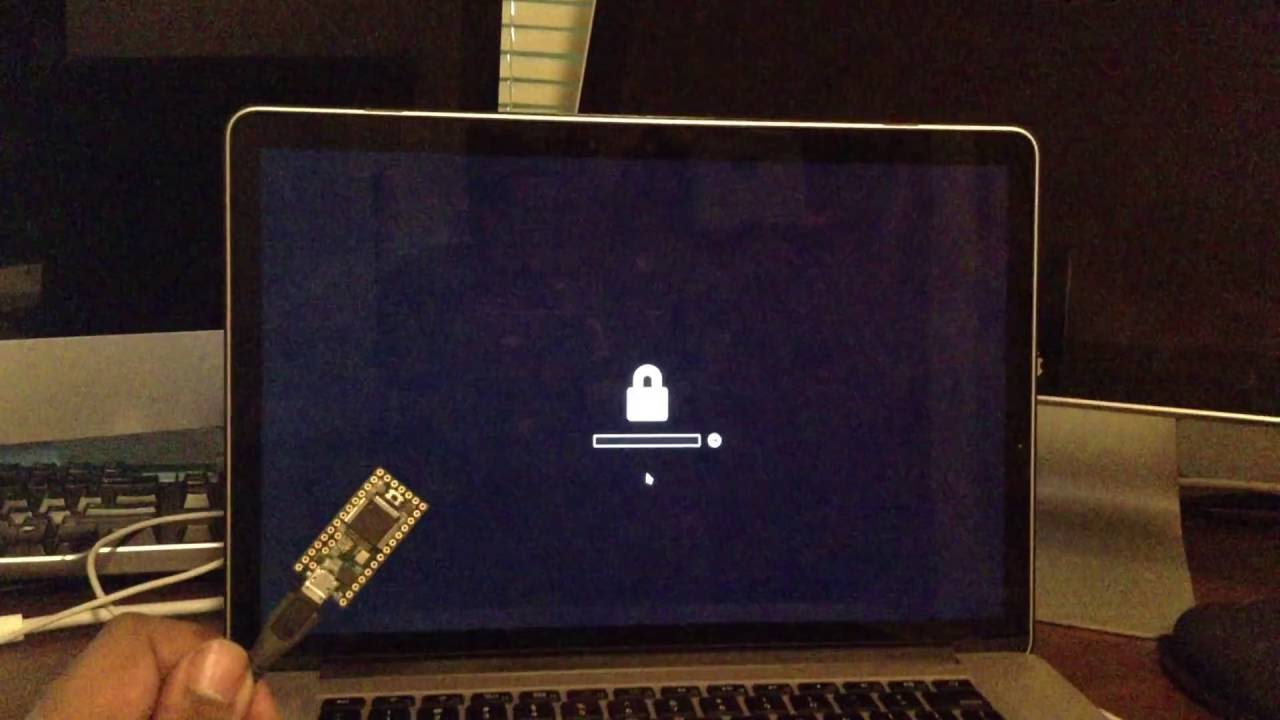
Choose Apple menu > System Preferences, then click Apple ID. If you're using macOS Mojave or earlier, click iCloud. Choose the apps—like Notes, Photos, and iCloud Drive—that you want to use with iCloud.
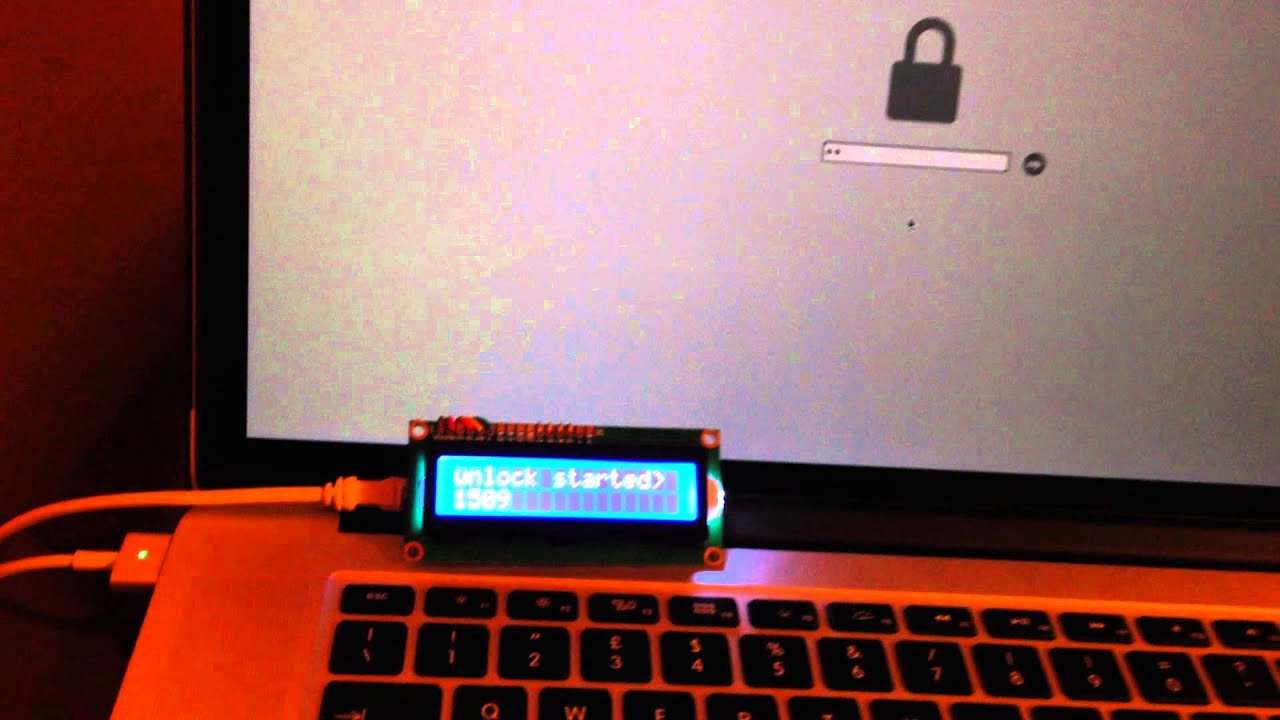
Choose Apple menu > System Preferences, then click Apple ID. If you're using macOS Mojave or earlier, click iCloud. Choose the apps—like Notes, Photos, and iCloud Drive—that you want to use with iCloud.
Find the storage plan that's right for you Backing Up Macbook On Icloud One safe place for all your photos, files, and more